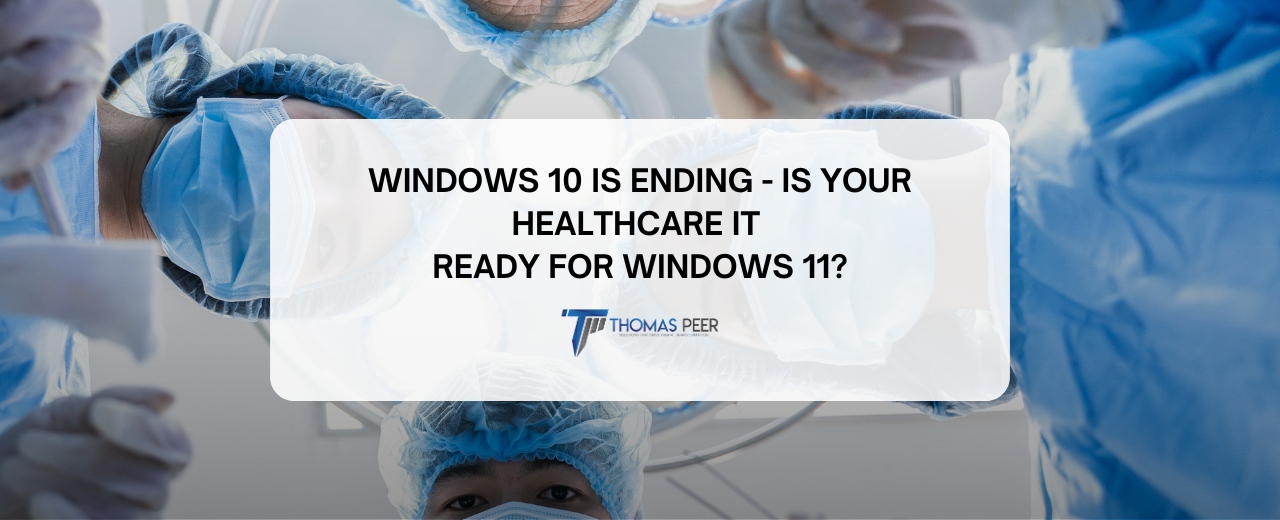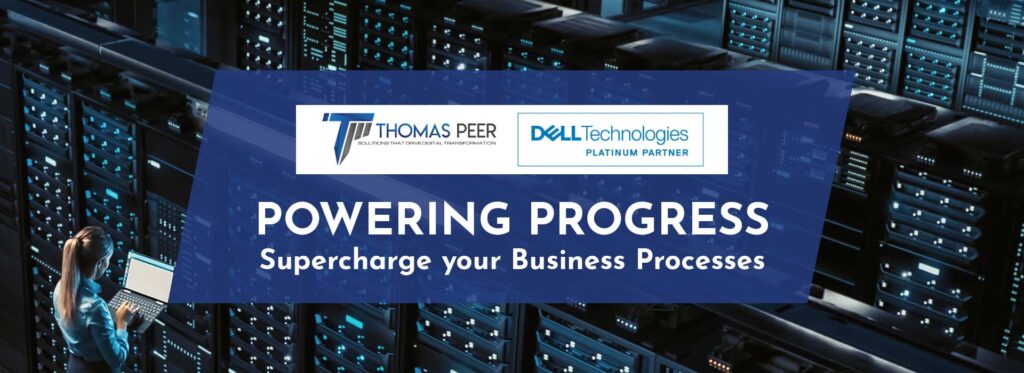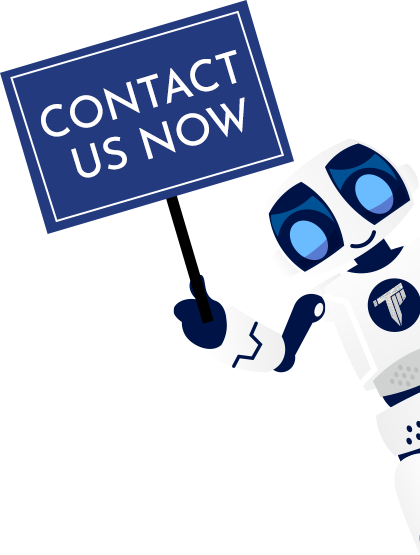Windows 10 Is Ending – Is Your Healthcare IT Ready for Windows 11?
As the October 2025 end-of-life date for Windows 10 approaches, healthcare organizations face a critical question: Is your IT infrastructure ready for Windows 11? For healthcare IT leaders, this transition isn’t just an upgrade—it’s an opportunity to enhance security, compliance, and operational efficiency.
With sensitive patient data, stringent regulations, and 24/7 uptime requirements, healthcare IT environments demand meticulous planning for any system upgrade. Let’s explore the essential steps to ensure your transition to Windows 11 is seamless and impactful.
Why Healthcare Organizations Must Act Now
The end of Windows 10 support means no more security updates, exposing healthcare organizations to potential compliance risks under regulations like HIPAA. Moreover, delaying the migration could lead to:
- Increased vulnerability to cyber threats.
- Higher operational costs for maintaining outdated systems.
- Compatibility issues with modern healthcare applications.
Healthcare IT leaders must take proactive steps to avoid these risks and capitalize on the enhanced features Windows 11 offers, including improved security protocols and streamlined IT management tools.
Key Steps for a Successful Migration to Windows 11
1. Conduct a Readiness Assessment
Start by evaluating your organization’s current IT infrastructure:
- Device Inventory: Identify devices running Windows 10 and assess their compatibility with Windows 11 hardware requirements (e.g., TPM 2.0, Secure Boot).
- Software Compatibility: Test critical applications like EHR systems and imaging tools on Windows 11 to ensure seamless operation.
2. Prioritize Compliance and Security
Healthcare organizations operate under strict regulatory frameworks. With Windows 11’s enhanced security features like virtualization-based security (VBS) and multi-factor authentication (MFA), ensure your systems align with compliance requirements.
Tip: Leverage tools like Microsoft’s PC Health Check to assess device readiness.
3. Create a Migration Plan
Develop a phased rollout strategy that minimizes disruptions:
- Begin with pilot testing in non-critical departments.
- Address feedback and resolve any compatibility issues.
- Scale the deployment across the organization.
4. Train Your Team
Effective change management is crucial. Provide training for IT staff and end-users to familiarize them with Windows 11’s features and workflows.
Resource: Consider professional training sessions from Microsoft Learn.
The Benefits of Upgrading to Windows 11
Transitioning to Windows 11 isn’t just about compliance—it’s about future-proofing your IT infrastructure. Key benefits include:
- Enhanced Security: Built-in ransomware protection and secure boot features.
- Improved User Experience: Faster performance and an intuitive interface for healthcare professionals.
- Optimized IT Management: Simplified tools for managing large-scale deployments and updates.
Are You Ready for the Transition?
The clock is ticking for healthcare IT leaders to prepare for the Windows 11 migration. With a structured approach and the right expertise, your organization can transition smoothly while enhancing compliance, security, and operational performance.
Need assistance with your Windows 11 migration? Contact us at Thomas Peer to ensure your healthcare IT is ready for the future.
Conclusion
Windows 11 isn’t just another operating system; it’s a platform designed for modern IT needs. By planning your migration now, you can avoid the pitfalls of outdated systems and leverage the full potential of advanced IT solutions tailored for healthcare environments.